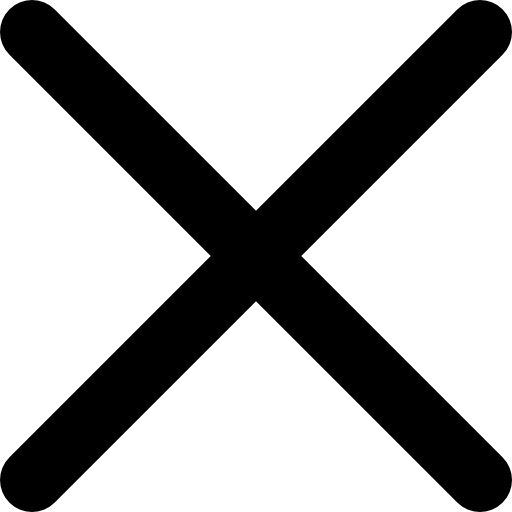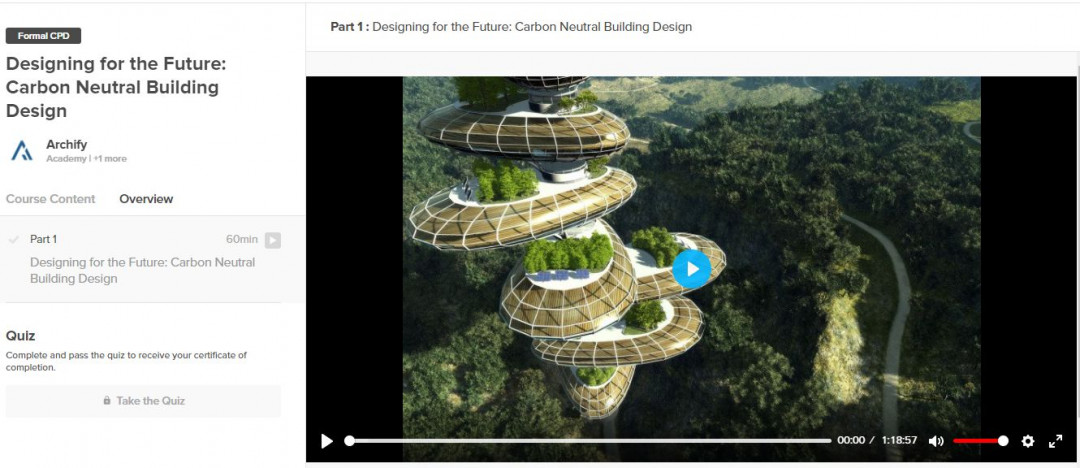Make the Most out of the New, Improved Archify Education Page




The need for online and easily accessible Continued Professional Development (CPD) courses has increased in the digital age, and has accelerated since the outbreak of COVID-19. Not only can online CPD courses eliminate the hassle of organizing in-person presentations, individual architects can curate the lessons they take, creating a more personalised learning experience. Archify has provided free online CPD for architects and design professionals for several years now, this year we’ve updated our Education platform to be more intuitive and suited to the working habits of design professionals. Let’s go through some of Archify Education’s latest features.
Education Dashboard
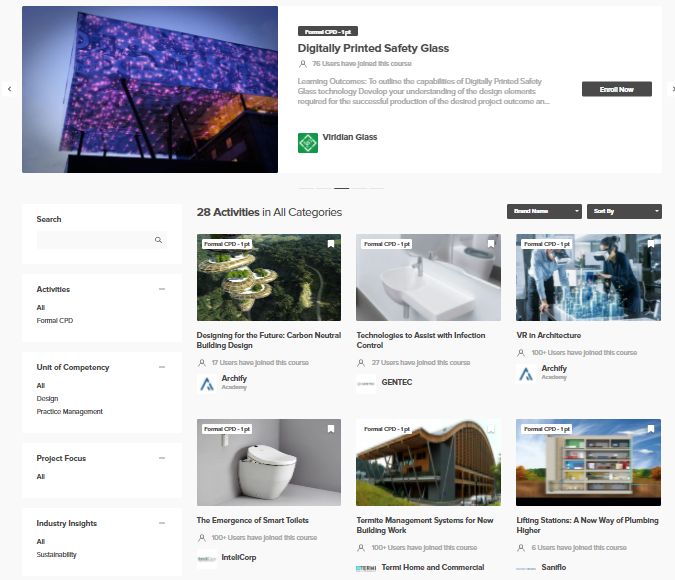
The Archify Education dashboard.
When you open the Education page, you’ll immediately see our featured courses across the top of the page. All courses are listed underneath, and includes information such as type of activity, points value and presenting company. These can be arranged A-Z or filtered by company by using the drop down tabs above the courses. Courses can also be saved for later by clicking the bookmark icon. To the left of this is the filter and search functions. From here you can search for courses, and filter based on your preferences, such as Unit of Competency, Industry Insights, and type of activity (suppliers can upload Informal CPD and white pages to be accessed on Archify Education).
My Learning
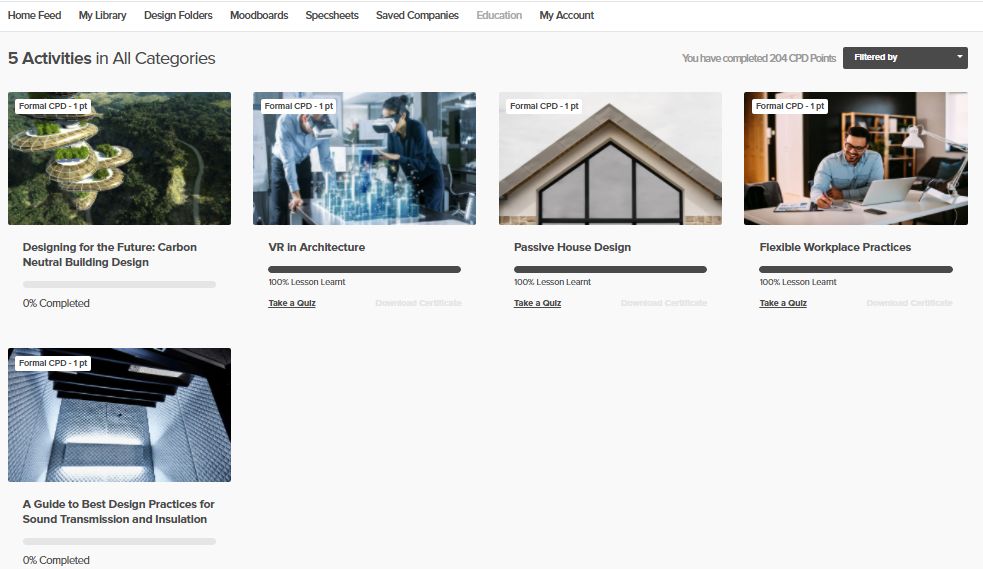
Access courses you've started from your profile via the Education tab.
You can access courses you’ve started and completed either from the Education tab on your profile, or on the top right when taking a course. Once you’ve started a course you can stop and come back to it anytime. The CPD points you’ve earned will be added to your total after completion, which is displayed above your activities.
Completing Courses
This page contains your course content and quiz.
Clicking on a course will open this page, where you can view the learning materials and complete the quiz. The video can be stopped and started at any time and includes reverse playback functions. The quiz becomes available once all materials are viewed. After successfully completing the quiz, you’ll be able to download your certificate and your earned points are recorded to your profile. You then have the option to rate the quiz and give feedback - feedback will only be seen by our Archify staff, but your rating will appear next to the video on the Education page.
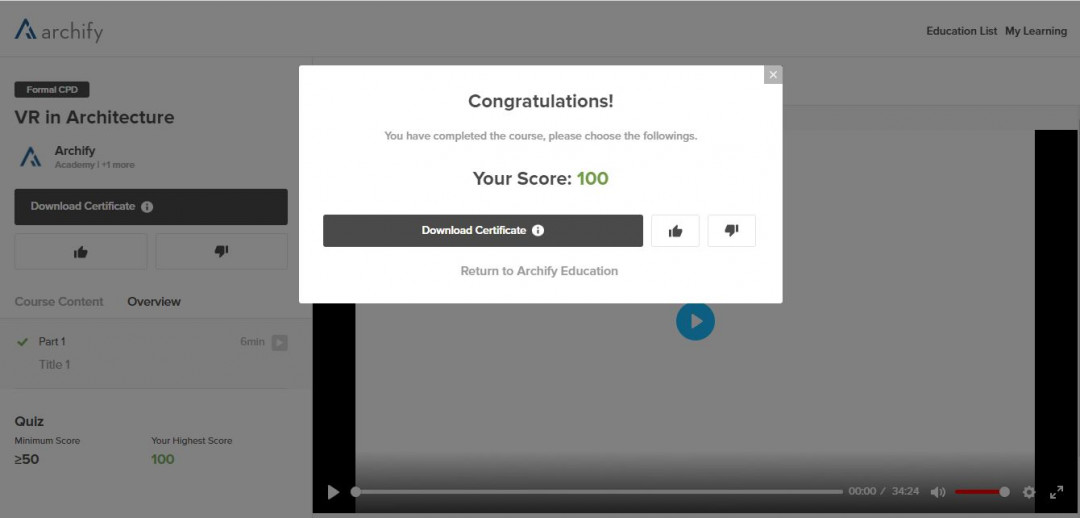
Download your certificate upon successful completion.
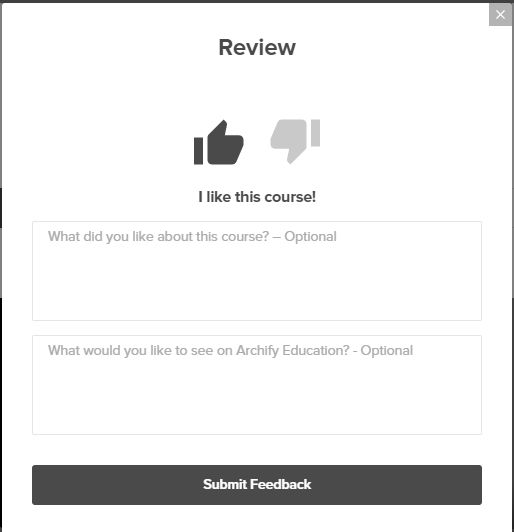
You have the option to rate the course after completing.
Following up
Companies who have uploaded courses to Archify Education will have their presentations accessible from their brand profiles. When taking a supplier course, you can access that supplier’s products, projects, downloads and contact info directly above. Contact buttons are also conveniently located above and to the right of the course.
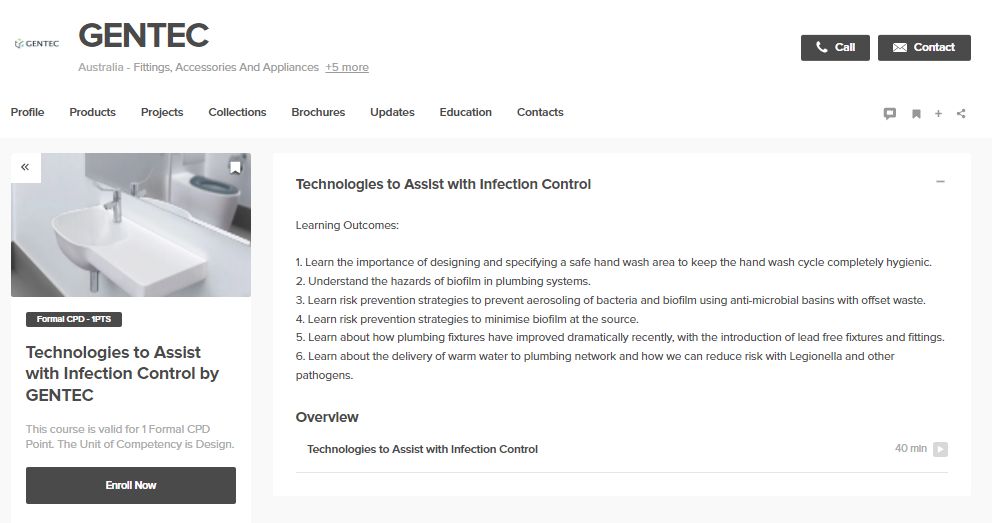
Access supplier contact info and more from the course page.
Ready to enrol? Click here to access Archify Education.
Archify offers in-practice learning opportunities to design professionals. If you would like to book an In-Practice Product or CPD presentation, please contact Mayra Miller-Cooper - [email protected].




 Indonesia
Indonesia
 New Zealand
New Zealand
 Philippines
Philippines
 Hongkong
Hongkong
 Singapore
Singapore
 Malaysia
Malaysia