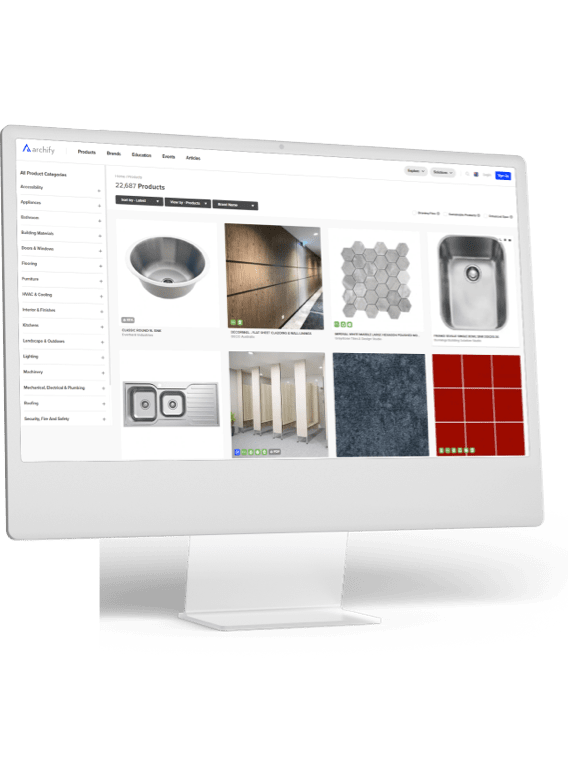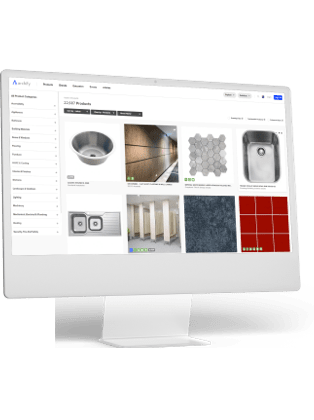The Protec Network Mimic Panel provides a flexible platform for system indication and control solutions. A Mimic Panel can be configured for zonal indication, plant shutdown, fan control, damper control or other custom solutions.
The Mimic Panel is connected to the 6500 fault tolerant, redundant peer to peer network as part of a single distributed fire system, representing a single node. Multiple Mimic Panels can be placed on the network. Custom panel graphics are produced using industry standard graphical design software. Coloured architectural drawings, plans and custom logos can be directly imported.
A single Mimic Panel can support up to 330 RGB LEDs, up to 300 key/push/ rotary or illuminated switches and 5 clean contact outputs*. The intensity of the LED outputs can be controlled by an ambient light sensor and each indicator is fault monitored.
An in-built setup feature of the Standard 6500 Windows PC configuration tool is used to configure the Mimic Panel (allocating the system input/outputs to LED indicators).
The Software significantly reduces configuration time, increases information integrity and simplifies ongoing changes.
The Protec Network Mimic Panel provides a flexible platform for system indication and control solutions. A Mimic Panel can be configured for zonal indication, plant shutdown, fan control, damper control or other custom solutions.
The Mimic Panel is connected to the 6500 fault tolerant, redundant peer to peer network as part of a single distributed fire system, representing a single node. Multiple Mimic Panels can be placed on the network. Custom panel graphics are produced using industry standard graphical design software. Coloured architectural drawings, plans and custom logos can be directly imported.
A single Mimic Panel can support up to 330 RGB LEDs, up to 300 key/push/ rotary or illuminated switches and 5 clean contact outputs*. The intensity of the LED outputs can be controlled by an ambient light sensor and each indicator is fault monitored.
An in-built setup feature of the Standard 6500 Windows PC configuration tool is used to configure the Mimic Panel (allocating the system input/outputs to LED indicators).
The Software significantly reduces configuration time, increases information integrity and simplifies ongoing changes.
The Protec Network Mimic Panel provides a flexible platform for system indication and control solutions. A Mimic Panel can be configured for zonal indication, plant shutdown, fan control, damper control or other custom solutions.
The Mimic Panel is connected to the 6500 fault tolerant, redundant peer to peer network as part of a single distributed fire system, representing a single node. Multiple Mimic Panels can be placed on the network. Custom panel graphics are produced using industry standard graphical design software. Coloured architectural drawings, plans and custom logos can be directly imported.
A single Mimic Panel can support up to 330 RGB LEDs, up to 300 key/push/ rotary or illuminated switches and 5 clean contact outputs*. The intensity of the LED outputs can be controlled by an ambient light sensor and each indicator is fault monitored.
An in-built setup feature of the Standard 6500 Windows PC configuration tool is used to configure the Mimic Panel (allocating the system input/outputs to LED indicators).
The Software significantly reduces configuration time, increases information integrity and simplifies ongoing changes.
Hong Kong SAR